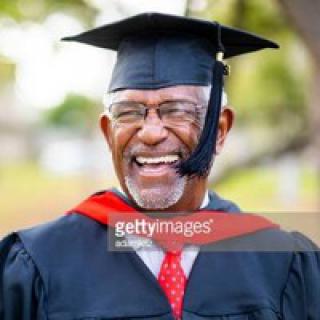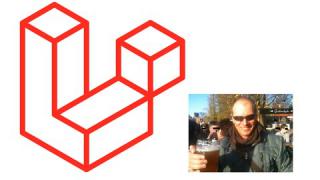یودمی _ آموزش توسعه اندروید: Android O (جاوا) برای توسعه دهندگان (با زیرنویس)
Udemy _ Android Development Tutorial: The Essential Android O Developer Course (Java)
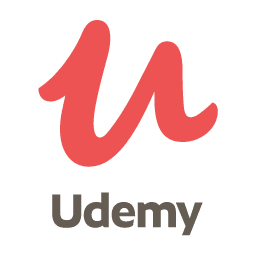
Udemy.com بزرگترین پلت فرم یادگیری آنلاین در جهان است.
کلمه Udemy ترکیبی از you + academy است.
دارای بیش از 30 میلیون دانشجو و 50،000 مدرس در حال تدریس دوره ، در بیش از 60 زبان است. بیش از 245 میلیون ثبت نام در دوره وجود داشته است. دانش آموزان و مدرسان از بیش از 190 کشور جهان آمده اند و 2/3 دانش آموز در خارج از ایالات متحده آمریکا واقع شده اند.
Udemy همچنین بیش از 4000 مشتری سازمانی دارد و 80٪ از شرکت های Fortune 100 از Udemy برای مشاغل کارمندان استفاده می کنند (Udemy for Business).
دانش آموزان دوره ها را به عنوان ابزاری برای بهبود مهارت های مرتبط با شغل می گذرانند. بعضی از دوره ها اعتبار خود را به سمت مجوز فنی تولید سوق میدهند. Udemy تلاش ویژه ای برای جذب مربیان شرکتی، که به دنبال ایجاد دوره های آموزشی برای کارمندان شرکت خود هستند ، انجام داده است.
تا سال 2019 ، بیش از 130،000 دوره در وب سایت وجود دارد. [
در سال 2007 ، بنیان گذار Udemy ، موسس Eren Bali در حالی که در ترکیه زندگی می کرد ، نرم افزاری را برای یک کلاس مجازی زنده ساخت. وی در ساختن این محصول برای همه ، پتانسیل بالایی را مشاهده کرد و سپس به "سیلیکون ولی" نقل مکان کرد تا دو سال بعد شرکتی را تأسیس کند. این سایت توسط Bali, Oktay Caglar و Gagan Biyani در اوایل سال 2010 راه اندازی شد.
در فوریه 2010 ، بنیانگذاران تلاش کردند تا بودجه سرمایه گذاری را افزایش دهند ، اما این ایده نتوانست سرمایه گذاران را تحت تأثیر قرار دهد و به گفته Gagan Biyani ، آنها 30 بار رد شدند. در پاسخ به این موضوع، آنها مانع از توسعه محصول شدند و Udemy—"The Academy of You"— را در مه 2010 راه اندازی کردند.
طی چند ماه ، 1000 مدرس حدود 2،000 دوره ایجاد کرده بودند و Udemy نزدیک به 10،000 کاربر ثبت شده داشت. بر اساس این واکنش مساعد بازار ، آنها تصمیم گرفتند كه دور دیگری از تأمین مالی را امتحان كنند و یك میلیون دلار بودجه سرمایه گذاری را تا آگوست جمع كنند.
در اکتبر 2011 ، این شرکت مبلغ 3 میلیون دلار اضافی در بودجه سری A به رهبری سرمایه گذاران Groupon و Eric Lefkofsky و Brad Keywell و همچنین 500 Startups و MHS Capital جمع آوری کرد.
در دسامبر سال 2012 ، این شرکت 12 میلیون دلار بودجه از سری B به رهبری Insight Venture Partners و همچنین Lightbank Capital ، MHS Capital و Learn Capital جمع آوری کرده و کل بودجه Udemy را به 16 میلیون دلار رسانده است.
در تاریخ 22 آوریل 2014 ، نسخه دیجیتالی وال استریت ژورنال گزارش داد كه Dennis Yang، به عنوان مدیر عامل Udemy منصوب شد و جایگزین Eren Bali شد.
در ماه مه 2014 ، Udemy بالغ بر 32 میلیون دلار دیگر در بودجه سری C ، به رهبری Norwest Venture Partners و همچنین Insight Venture Partners و MHS Capital جمع آوری کرد.
در ژوئن سال 2015 ، Udemy یک دور financing تأمین مالی سری D توانست 65 میلیون دلار ، به سرپرستی گروه Stripes ، جمع آوری کند.
اکنون Udemy به یکی دیگر از خانه های آنلاین آموزش Skillsdox Inc از کانادا پیوسته است تا مدرسه مهارتها را در هند افتتاح کند.
در ژوئن سال 2016 ، Udemy مبلغ 60 میلیون دلار از Naspers Ventures را بعنوان پیگیری دوره 65 میلیون دلاری سری D از ژوئن 2015 جمع آوری کرد.
در 5 فوریه 2019 ، Udemy اعلام کرد که هیئت مدیره این شرکت Gregg Coccari را به عنوان مدیر اجرایی جدید خود منصوب کرده است.

دانش آموزان یاد میگیرند برنامههای کاربردی موبایل را با استفاده از زبان برنامه نویسی جاوا بر روی پلتفرم اندروید برنامه نویسی کنند. این شامل پوشش موضوعاتی از قبیل: چرخه زندگی Android، منابع Android، طراحی و اجرای رابط کاربری، کنترل واسط کاربر مانند دکمهها و زمینههای متنی، تعامل بانک اطلاعاتی، سرویسهای مبتنی بر موقعیت مکانی، نقشهها، APIهای سرویسهای Google Play، Firebase، بخشها، و موضوعات مختلف دیگر.
این دوره به دانشجویان کمک میکند تا پلتفرم اندروید و رابطهای مختلف برنامه نویسی کاربردی آن را درک کنند. با پایان این دوره میتوانید برنامههای Android خود را با استفاده از همه جنبههای Android Platform و API آن بنویسید. شما قادر خواهید بود برنامههای خود را به فروشگاه Google Play ارسال کنید و نحوه کسب درآمد از برنامه خود را بدانید
اگر قبلاً از Java در Android استفاده کردهاید، من مطمئن هستم که این دوره درک شما را نسبت به آن عمیقتر خواهد کرد. اگر هرگز از آن استفاده نکردهاید، مشکلی نیست، خواهید دید که یک جایگزین مناسب برای توسعه IOS و آیفون وجود دارد.
این دوره برای چه کسی است:
+ این دوره برای هر کسی است که مایل به ایجاد برنامههای کاربردی موبایل اندرویدی یا تجربه قبلی یا بسیار کمی باشد.






نمونه ویدیوی آموزشی ( فایلهای زیر نویس جدا از فیلم است و میتوانید آنرا نمایش ندهید ) :
01 Introduction
___| 01 Welcome to Class!
___| 02 Class Organization
___| 03 The Android Platform
02 Installing the Required Software
___| 01 Installing the JDK (Java Development Kit)
___| 02 Installing the Android Studio IDE (Integrated Development Environment)
03 Starting to Write Code
___| 01 Creating an Android Project
___| 02 Exploring the Android Studio Environment
___| 03 Android SDK (Software Development Kit) Manager - Tools
___| 04 Android Emulator (Creating an Android Virtual Device)
___| 05 Compiling and Running your first application (Hello World)
04 Android Basics
___| 01 Android Terms and XML
___| 02 The Activity Lifecycle
___| 03 The Android Manifest File
05 Application Resources
___| 01 Overview
___| 02 Creating Resources and Resource Types
___| 03 Accessing Resources
___| 04 Localization
___| 05 Creating an application that utilizes resources
06 The User Interface Part 1 - Layouts
___| 01 View and View Groups
___| 02 The Layout Editor
___| 03 Linear Layout
___| 04 Table Layout
___| 05 Grid Layout
___| 06 Relative Layout
___| 07 Constraint Layout
___| 08 Scroll View
07 The User Interface Part 2 - Adapter Views, Image and Search View
___| 01 Adapter Views and Adaptors
___| 02 List View with Basic Adapter
___| 03 List View with Custom Adapter
___| 04 Spinners
___| 05 Grid View
___| 06 Image View
___| 07 Search View
08 The User Interface Part 3 - Widgets, Common Screen Controls
___| 01 Edit Texts
___| 02 Text Views
___| 03 Radio Buttons
___| 04 CheckBoxes
___| 05 Buttons
___| 06 Progress Bar
___| 07 Menus
___| 08 Alert Dialog
___| 09 DatePicker
___| 10 DatePicker Dialog with Fragments
___| 11 TimePicker
___| 12 TimePicker Dialog with Fragments
___| 13 Shape and Selector
___| 14 Styles and Color
___| 15 Event Listeners (onClick, onKey, onTouch)
___| 16 Calculator Application
09 Activity Communication
___| 01 Starting another activity
___| 02 Passing data between activities
___| 03 Passing an Object to Another Activity
___| 04 Getting a result from an activity
___| 05 Appointment Reminder Application (Part 1, The User Interface)
___| 06 Appointment Reminder Application (Part 2, Java source code)
10 Debugging (When you encounter errors in your program)
___| 01 Overview
___| 02 LogCat
___| 03 Understanding the Call Stack
___| 04 The Android Studio Debugger
___| 05 Dalvik Debug Monitor Server (DDMS)
___| 06 The Android Debug Bridge Tool (ADB)
___| 07 Common Android Mistakes
11 Permissions
___| 01 Overview and Declaring Permissions
___| 02 Requesting Permissions at Runtime
___| 03 Custom Permissions
___| 04 Adding permissions to an application
12 Storing data and Saving state
___| 01 Overview
___| 02 Shared Preferences
___| 03 Reading and Writing Shared Preferences
___| 04 Simple Shared Preferences Project
___| 05 Files and Directories in Android
___| 06 External and Internal Storage
___| 07 Internal Storage Reading-Writing application
___| 08 External Storage Reading-Writing Application
___| 09 Saving and Restoring Activity State
___| 10 Saving Activity State Using Bundle (Appointment Reminder)
13 Databases using sqlite
___| 01 Relational Database Management Systems and Sqlite
___| 02 The SQLiteOpenHelper Class
___| 03 Creating Tables
___| 04 Querying for data and Cursors
___| 05 Inserting data
___| 06 Updating data
___| 07 Deleting data
___| 08 Simple Cursor Adapter and Loaders
___| 09 A Database Application (Part I)
___| 10 A Database Application (Part II)
14 Content Providers
___| 01 Overview
___| 02 System Content Providers (Built-In)
___| 03 Displaying your phone`s contact data application
___| 04 Modifying a Content Providers Data
___| 05 Creating your own content provider
___| 06 Creating Your Own Content Provider Application (Part 1)
___| 07 Creating Your Own Content Provider Application (Part 2)
15 Services
___| 01 Services
___| 02 Started Services
___| 03 Background and Foreground Services
___| 04 Bound Services
___| 05 Job Scheduler
___| 06 A Logging Service Application (Bound Service)
16 Broadcast Receivers
___| 01 Overview
___| 02 Receiving Broadcasts
___| 03 Custom Broadcasts
___| 04 Receiving System Broadcasts in the Logging Service Application
17 Notifications
___| 01 Overview
___| 02 Notification Channels
___| 03 Creating Notifications
___| 04 Managing Notifications
___| 05 Custom Notifications
___| 06 Notification Badges
___| 07 Adding Notifications to the Logging Service Application
18 Networking and Threads
___| 01 Background Processing with Threads
___| 02 The AsyncTask class
___| 03 HTTP Networking
___| 04 Performing Network Operations
___| 05 Reading and Writing XML Part 1
___| 06 Reading and Writing XML Part 2
___| 07 Open Source Libraries
___| 08 Google Directions Application (Overview)
___| 09 Google Directions Application (Part 1)
___| 10 Google Directions Application (Part 2)
19 Google Play Services
___| 01 Overview
___| 02 Installing, Adding to a Project, and Testing
___| 03 Accessing the APIs
___| 04 Verifying that Google Play Services is Installed
___| 05 Running a sample app that connects to the Google APIs
20 Location and Maps
___| 01 Overview
___| 02 Obtaining User Location
___| 03 Getting Location Updates
___| 04 Geocoding
___| 05 An application that displays the current location (Part 1)
___| 06 An application that displays the current location (Part 2)
___| 07 Creating a Map
___| 08 Obtaining the Google API V3 Key
___| 09 Camera and View
___| 10 Drawing on a Map (Markers, Info Windows, Polylines, and Overlays)
___| 11 Adding Maps to the Google Directions Application
21 Firebase
___| 01 Overview
___| 02 Features
___| 03 Adding Firebase to your app
___| 04 Authentication Overview
___| 05 Adding FirebaseUI Auth to an app
___| 06 Adding Firebase SDK Auth (Email) to an app
___| 07 An application that uses Firebase Auth SDK (Email)
___| 08 Signing in using Facebook
___| 09 Signing in using Google
___| 10 Realtime Database
___| 11 An app that uses a Firebase Realtime Database
___| 12 Firebase Tic Tac Toe (Overview)
___| 13 Firebase Tic-Tac-Toe App (Part 1, The User Interface)
___| 14 Firebase Tic-Tac-Toe App (Part 2, Choose Player Screen)
___| 15 Firebase Tic-Tac-Toe App (Part 3, The Game Screen)
22 Fragments
___| 01 Overview
___| 02 Creating and using fragments
___| 03 Fragment Communication
___| 04 Supporting Different Screens and Platform versions
___| 05 Converting the Appointment Application to use Static Fragments
___| 06 Converting the Appointment Application to use Dynamic Fragments
23 Conclusion
___| 01 In-App Purchases
___| 02 Publishing your application in the Android Market
___| 03 Course Summary